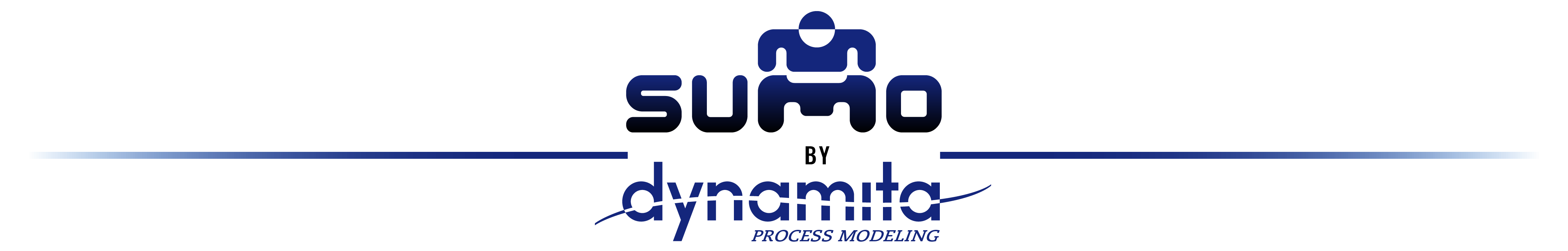
¶ Installation, licensing, interfacing
¶ Q: What kind of hardware does SUMO require?
A: SUMO will run on any PC (Windows 11 suggested) or Mac using a Windows emulator like Parallels. For larger jobs ample memory (16Gb or more) and fast multicore processors are recommended.
¶ Q: How do I use the hardlock (delivered with mobile licenses)?
A: Plug the USB hardlock into any computer that has SUMO installed, and at the licensing page in SUMO select “Use Hardlock”. SUMO will work as long as the key is inserted and the license is valid. The key can be moved to any computer which has SUMO installed.
The XXX.XX.X ID on the keyring is a client.producttype.product# identifier from our database. You will need to refer to this if you have a problem or at renewal.
¶ Q: Can I operate my model from other packages or link to other software?
A: Yes, using the Digital Twin Toolkit (sold separately).
¶ Modeling scope
¶ Q: What is the most important first step in modelling?
A: Proper influent fractionation is the most important step - please use the Influent Tool in Input Setup - selecting the influent - bottom middle.
¶ Q: Can SUMO be used for simulation of industrial wastewater treatment?
A: SUMO’s library of models can be used for many different industries (e.g. food industry) directly, however influent fractions and model parameters will have to be adjusted as the default parameter set is for municipal wastewater. Certain industries with toxic, inhibitory wastewater or special components will require modifications to the models. This is possible for the user to do since SUMO is open source, and Dynamita also offers this service.
¶ Q: Are the SUMO models whole-plant models?
A: Yes, the six home grown SUMO models describe behavior in the whole plant, aerobic, anoxic, anaerobic, digestion, sidestream environments. The kinetic rates are applied everywhere except in non-reactive units (for example volumeless separators)
¶ Q: Is there literature I should read?
A: The IWA STR#1 (ASM1 model), the WERF Wastewater Characterization and the IWA STR#22 Guidelines for Using Activated Sludge Models are recommended. Please contact us for information how to locate them.
¶ Working with SUMO
¶ Q: How do I choose how much detail I need in my Process Units?
A: Each Process Unit has several (more or less complex) model implementations in Configure - bottom left pane.
¶ Q: Can I set input parameters (e.g. volumes) for several reactors at the same time?
A: You can select several units by drawing a rectangle around them and change a common variable (e.g. volume) at the same time if the value is the same.
¶ Q: Can I copy process units? Will they preserve their input parameters?
A: You can copy process units, whole plants with all parameters - even into a different SUMO Configuration. The Process Unit or plant will be copied with all input parameters.
¶ Q: Why are my pipes different shades of grey?
A: Pipe colors indicate TSS concentration - effluent should be light grey.
¶ Q: Can I rearrange columns and rows in an output table?
A: Yes, both are feasible. Columns can be reorganized by dragging the column header and dropping it to the desired slot. Rows can be rearranged similarly: first highlight the row(s) to be moved with the mouse, then drag and move the pointer out to the bottom left screen panel for a moment, and finally drop the rows to the desired new place.
¶ Q: What are “Fast” and “Accurate” Simulation modes?
A: Numerical solvers (steady-state and dynamic) are quite complex and use different approaches in SUMO. Depending on model complexity, different settings may be more useful.
• Fast: “Most of the time” the model will run faster and be sufficiently accurate (except very large models)
• Accurate: “Most of the time” the model will run somewhat slower but will present very accurate results. We found biofilms run usually faster in Accurate mode.
Think of the two buttons as “Mode1” and “Mode2” - it is easy to try which one is best for a specific configuration.
¶ Q: Is there Undo in SUMO?
A: Yes, there is Undo - just like in Excel, CTRL-Z, to unlimited level.
¶ Q: Can I run optimization, sensitivity analysis and Monte Carlo simulations in SUMO?
A: Since the release of SUMO24 these modes (except Monte Carlo) are directly available in SUMO, in addition to the normal steady-state and dynamic runs. Monte Carlo will still need a Python connection through the Digital Twin Toolkit. (In Python all other simulation modes are also available).
¶ Troubleshooting
¶ Q: My model cannot solve steady-state, what do I do?
A: 1) Try the other (Fast or Accurate) solver. 2) run a dynamic simulation for several SRTs, then retry. 3) Do not use Reset once the model is in a good condition - Reset will switch back state variables to their factory settings, that may not be representative for your system.
¶ Q: Why is my DO input CSTR not keeping the DO setpoint?
A1: The DO setpoint will not be met if the blower capacity (maximum airflow) is insufficient.
A2: If the DO setpoint is zero, it may not be met due to DO recycles or surface DO intrusion.
¶ Q: I have too little (or too much) MLSS in my model. How do I fix it?
A: There can be several reasons for this, most of the time problems with data.
1) RAS flow measurement off - lower than real RAS flow results in higher model RAS solids and more wasted mass than in reality. Make a solids mass balance around the clarifier.
2) WAS flow measurement too high - intermittent wastage, rat-holeing? Sample taken at beginning of wastage has much higher concentration than later…
3) WAS-RAS slides measurement wrong - difficult to get representative sample
4) Influent fractions wrong - too high biodegradable material fraction in TSS leads to too low sludge production (more goes to CO2)
5) SRT too low in model compared to reality
6) Influent xCOD/VSS measurement incorrect - too high value will lead to too low solids
7) Average values not cleaned up, containing disturbances. Need to make dry weather average for steady-state runs.
8) Too short or inconsistent period for average data (plant in transient mode)
9) Effluent too high - losing solids in the model through effluent.
We would look at model stoichiometry and kinetics only after all this was covered.
¶ Q: My model is very slow – how do I speed it up?
A: Slow or stalled model runs are most often caused by:
- Incorrect inputs to the model, if you are using standard library models. Please doublecheck all flows, volumes, any parameters that you changed.
- Model formulation problems if you developed your own model. We can help for a small fee.
- If input flow is intermittent to (a part of) the plant, it is a good practice to leave a small minimum flow to the part that is switched off. Controllers controlling flows (e.g. MLSS controller) should have a small WAS flow even when MLSS is lower than the setpoint.
- Layered models (e.g. biofilms) will run faster using the accurate solver.
If you cannot find the mistake, please contact us and send the configuration in email (.msumo) format with the description of the error and the steps to reproduce it.
¶ Q: How can I approach you with a support question?
A: Please contact us with your support questions and send your configuration in email (.msumo) format (File menu > Export to email) with the description of the error and the steps to reproduce it.
¶ Advanced features
¶ Q: Custom code: Where do I insert my own models into SUMO?
A: In the install location there is a "Process Code" folder - this is the standard SUMO library, and must not be changed. Custom code has to be inserted into the proper place in “My Process Code”.