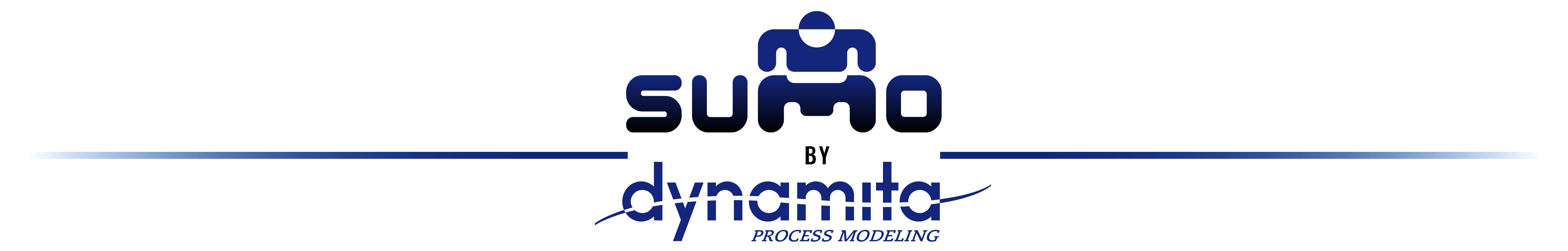
¶ Sumo 24
¶ New process model features
- Two slowly biodegradable substrate hydrolysis model – will allow more accurate modelling in digesters receiving a mix of primary and waste sludge
- Partial denitrification/Anammox (PdNA) process extension
- Impact of metal salts on flocculation
- PFAS (PFOA & PFOS, particulate & dissolved) model extension
- Fixed low pH nitrification issue
- Sumo4N: abiotic consumption of N2O reactions added
- pH can be set (instead of calculated) locally in each PU which results in much faster runs in some situations and precipitation calculations are always active in digesters
¶ New addons
¶ New and improved process units
- Prezone SBR (hydraulically linked variable volume reactors with flexible cycle setup)
- Manual SBR: can be driven by actual measured data or plantwide controllers
- Denitrification filter
- High efficiency settlers (primary and secondary)
- Drawdown pond with evaporation and infiltration
- Much faster sewer-plant-river (IUWS) runs with extended options
¶ Tools
- HRT calculation tool
- MinMax tool: find the lowest/highest value during simulated period
- Response time: apply sensor delay into controller logic
¶ New interface features
- New, improved simulation control panel
- Live slider for changing parameters (e.g. creating storm during run)
- Scenario runs: all scenarios run automatically for comparison
- Parameter sensitivity analysis (e.g. stepping waste flow between two values, showing all results on same chart in steady-state or dynamically)
- Optimization: fit to target value (e.g. effluent ammonia setpoint) or measured data, and minimize or maximize
- State Point Analysis diagram for layered settler models
¶ Digital twin toolkit
¶ Sumo 22.1
¶ New process model features
Nitrification inhibition in HPO model improvements
¶ New and improved process units
- New ”fixed DO” aeration option in bioreactors (simulations are faster but the fixed DO model does not consider blower limitations or DO carry over)
- Minimum air flow requirement introduced (in case mixing is to be maintained in anoxic zones by airflow)
- Catchments and Rivers extended with sewer and river flow dividers, urban catchment extended with removal fractions for outgoing mass flows
- Minor fixes in THP, Primary settler, Pond and Granular SBR models
¶ Tools
Easier switch controller setup (using a direct parameter to set up the effective range/strictness of the switch, instead of slope)
¶ New interface features
- Faster navigation among output tabs, dropdown list for selection
- Faster loading and display of dynamic input tables
- Improved custom code handling (“Save for support” command changed to “Save with custom code”; the user can specify which custom process code files to ship with the project when saving and which ones to import when opening)
- Improved Add-on installer (available from the menu)
- Model continuity checker included (available from the menu)
¶ Sumo 22
¶ New process model features
Sumo 22 contains major additions and improvements:
- A module to perform scope 1 and 2 Carbon Footprint calculations and database
- Integrated Urban Water System (IUWS) library – enabling user to handle sewers, plant, river in the same configuration
- Faster, more realistic, and stable bio-P model (PAOs and GAOs as carbon storing organisms, CASTOs)
- Improved dynamic alpha model – more accurate OTR prediction
- Aluminum addition
¶ New and improved process units
- Reverse Osmosis
- 3rd generation pond model with algae state variable
- More chemical dose options
- Primary effluent input and tool with typical fractions
- Preferential inorganic removal in primaries
- SVI-based settling parameter input option in layered clarifiers
- Flexible SBR – any cycle/phase setup can be entered
- Improved P recovery unit
- A number of new examples are also provided
- Significant MABR improvements
¶ Tools
- Much improved and battle-hardened Digital Twin Toolkit (for additional fee)
- Online raw data cleaning (dDesk, dDock from Primodal - separate products that can be interfaced with Sumo)
¶ New Sumo tools
- Primary effluent fractionation tool
- Industrial COD fraction converter
- Switch controller
- Vesilind settling tool
¶ Documentation
- Updated Manuals
- Technical Reference
- Dynamita Wiki - In addition to the pdf versions of Manuals
- XML debugger description in Wiki – useful interactive debug feature for custom code
¶ New interface features
- Professionally redesigned graphics
- Automated mass flow displays on pipes
- New Calculators: Sum, Ratio and Advanced ratio
- New Statistic tools: Run-based and cycle-based Totalizers, Noise
- Mapping tool: target parameter will dynamically follow source
- Factory library should not be edited – custom code should go to My Process Code
- Sumo 22 is compatible with Sumo 21 configurations in most cases (depending on the level of customization)
- Sumo 22 will be available in the Korean, Chinese, Japanese, Spanish, German, Turkish and Vietnamese languages after the initial English release
- There are several usability improvements and fixes
¶ Add-ons available for this release
- Realistic simulation of carrier movement in an MBBR plug-flow zone (mobile carrier) and the Wanner-Reichert biofilm model
- Sewer trunk and odor model (iron and nitrate addition for odor control)
The Add-ons are available from the Products page.
¶ Known issues with Sumo 22.0.0
- Don't use “Overwrite all initial conditions with current values” from the Advanced menu on projects built with biofilm units → Fixed in 22.1.0
- For Boolean parameter inputs (e.g. SRT control), text entries are not accepted. Just type 0 for FALSE and 1 for TRUE → Fixed in 22.1.0
- When modeling HPO systems, the low pH limit needs to be raised to inhibit nitrification, as there is a lot of bicarbonate (substrate) available even at lower pH values → Fixed in 22.1.0
¶ Sumo 21
¶ New process model features
Sumo 21 contains major additions and improvements:
- Energy (pumps, blowers, CHP, biogas tank, fixed consumers…)
- Cost (electricity, chemicals, product sales, disposal fees)
- Faster, more realistic and stable bio-P model (PAOs and GAOs as carbon storing organisms)
- Greenhouse gas model
- Dynamically predicted alpha factor depending on loading
- Prediction of sludge dewaterability
- AOR calculation
¶ New process units
- UASB
- BAF
- HPO
- Pond – lagoon
- P recovery units
- Sludge input units
- Advanced oxidation unit
- A number of new examples are also provided
¶ Tools
Digital Twin Toolkit (for additional fee) connecting to plant hardware, realtime run, cloud-based run, distributed computing, custom interface option, etc.
¶ New Sumo tools
- Aeration (SOTE) Tool
- Industrial COD fraction converter
- PD Blower Tool
- Turbo Blower Tool
- CF Pump Tool
- Power Tariff Tool
- Noise generator
- Totalizer
¶ Documentation
Extended Sumo FAQ, User Manual, Quick Tutorial, The Book of SumoSlang and new Technical Reference
¶ New interface features
- Numerical solvers were much improved (all corners: pH, loops, steady-state, dynamics)
- Controllers can be used in PFR units connecting to individual zones
- Sumo 21 is compatible with Sumo 19 configurations in most cases (depending on the level of customization)
- Sumo continues to be open process source based, but can be delivered with encrypted process library (i.e. in case a user provides a proprietary model to clients)
- Sumo 21 will be available in the Korean, Chinese, Japanese, Spanish, German and Turkish languages
- There are several usability improvements and fixes
¶ Add-ons available for this release
- Realistic simulation of carrier movement in an MBBR plug-flow zone (mobile carrier) and the Wanner-Reichert biofilm model
- Sewer trunk and odor model (iron and nitrate addition for odor control)
The Add-ons are available from the Products page.
¶ Known issues with Sumo 21.0.2
- If a model, implemented in Sumo 19, containing SRT controller(s) is loaded into Sumo21, the SRT controller has to be manually activated
¶ Sumo 19
¶ New process model features
Sumo 19 contains whole-plant biokinetic models with major improvements:
- Calibrated for carbon capture in high rate processes (A-stages as low as 3-hour SRT)
- New bio-P model for much wider application range (S2EBPR, deep ORP conditions)
- Detailed sulfur reactions and sulfur-iron interactions in whole plant models
- Aluminium, iron and polymer addition
Aeration calculations were significantly extended to include several types of fine and course bubble equipment as well as mechanical aeration. Surface DO intrusion in taken into account in all (e.g. anoxic) reactors
¶ New process units
- Trickling filters
- Aerobic granular sludge
- MABR
- BOD influent
- Sand filter
- DAF
- Grease trap
- Plug-flow reactors with unlimited number of zones, feed, recycle and internal recycle options
- Extended chemicals for pH control and flocculation
- A number of new examples are provided
¶ New utilities
- The steady-state solver has been corrected and finalized (Never-To-Fail© Dynamita exclusive)
- Controllers are now included in the Sumo 19 base package: Timer based on-off, ratio feed-forward, deadband, P, PI, PID, cascade, SRT and DO controllers
- New tools are included: Scenarios (save several operating conditions in the same file), moving average, aeration tool
- SBRs calculate reactor SRT automatically
- Extended Sumo FAQ, Manual, Quick Tutorial, The Book of SumoSlang and Technical Reference
- ExcelIO – Customizable operator interface – Your own plant model for operational scenarios
¶ New interface features
Scenarios can be created within one simulation – i.e. winter and summer conditions both can be saved in the same configuration and run by selecting the required condition. There is no need to create copies of the same configuration containing different sets of parameters, therefore updating the plant model becomes centralized and much easier to manage.
Saving state variables: Any simulation condition can be named, saved, and reloaded later. Concentrations can be copied from one effluent to an influent (i.e. sidestream model to mainstream model) or to a reactor content.
Sumo 19 is compatible with Sumo16 configurations in most cases (depending on the level of customization).
Sumo continues to be open process source based, but from Sumo19 can be delivered with encrypted process library (i.e. in case a user provides a proprietary model to clients).
Sumo 19 will be available in the Korean, Chinese, Japanese, Spanish and Turkish languages.
There are several usability improvements and fixes.
¶ Add-ons available for this release
- Realistic simulation of carrier movement in an MBBR plug-flow zone (mobile carrier) and the Wanner-Reichert biofilm model
- Sewer trunk and odor model (iron and nitrate addition for odor control)
- Sensitivity analysis (using Python scripts – Python knowledge required)
The Add-ons are available from the Products page.
¶ Known issues with Sumo 19.2
- Configurations developed in Sumo 16 should update automatically and will work in the release version – if this is not the case, we provide an update service for our customers. Predictions may change slightly as the models have been improved since the release of Sumo 16.
- Dynamic data tables must always have an entry at t = 0.
- Not all features of the software are covered by prebuilt examples. Please contact us if you need a specific example configuration.
- As with any complex software, it is good practice to save often. In case of unexpected behavior please contact us. It often helps to Exit Sumo, restart it and reload the model. Sumo will inform you if an Autosave (saved every five minutes by default) is available.